How to train Inception-v3 image classification model on custom Dataset
In this blog we are implementing Inception-v3 image classification model on custom Dataset
We were using Inception-v3 model which is already trained by google on 1000 classes but what if we want to do the same thing but with our own images. We are going to use transfer learning which will help us to retrain final layer of already trained Inception-v3 model with new categories from scratch.
Now first we need to clone my Projects on your local system. i have used CPU for this. you can also impalement on GPU.
I have trained model with 2 classes for demo purpose. you can impalement more for learning. in image Classification we don't need any types of annotations just need Images Categories.
I have Provide 2 categories Dataset for custom Dataset training. you can use this code for real time image classification problem just insert your images folder in Dataset folder then start training.
It return .db files and label files.
Now start
cmd :- git clone https://github.com/Manishsinghrajput98/inceptionv3_training.git
cmd :- cd inceptionv3_training
Create virtual environment for this. I have used python 3.6
cmd :- virtualenv --python=python3.6 myvenv
After this you have to activate the virtual environment
I have already mentioned Dataset in my clone project. you don't need to download
Just clone my project. and if you want to train your images so you can replace images folder in
Dataset folder. but remember images folder name indicate the class name.
I have provide agriculture, and sports images
One more point you have to create logs folder. (it is used for store our final train model)
This run.sh file containing number of epochs, and path of your Dataset folder etc.
you can increase/ decrease epoch. according to your accuracy, number of classes.
you don't need to download pre-trained model for training. it automatically download.
cmd :- bash run.sh
If you run this files and show error like permission denied.
select the properties of run.sh files and set allow execution. then run
The program will start creating .txt files
like
After this it will start training and complete around 5000 steps
After taking some time your model will successful trained. and final train model store in logs folder.
Now we are testing our model on images
I have already mentioned python script. you can easily use but make sure you need to change the path of logs folder which is contained trained model and label files according to you system.
cmd :- python inception_image.py --input test1.jpg
like
and try another categories
cmd :- python inception_image.py --input test2.jpg
like
Also you can try on videos i have also mentioned code for this in our project folder
cmd :- python inception_video.py --input test.mp4 --output result.mp4
Also you can download my trained model with 2 categories for testing purpose Click here
Note :- Friends also you can create flask api for this. don't worry i have already created flask api for inceptionv3 model.and step by step follow this blogs. also you can download the code.In real time project we will needed api. so i have suggest you can follow this blogs Click here
If you have any doubt so please comment
Thanks






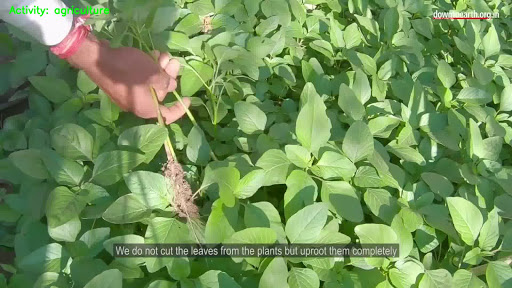
No comments:
Post a Comment
If you have any doubts. Please let me know